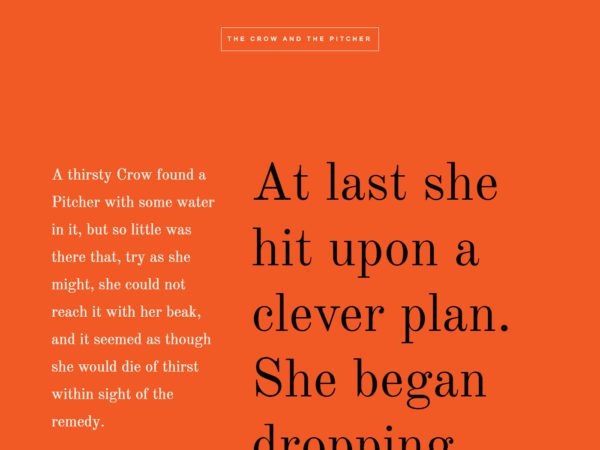Amazing Color Palette Generators and Color Tools.

One of the basic and fundamental element of design is color. Color evokes emotional responses, it communicates messages, it’s a powerful element of visual communication. Color matters. Therefore, when it comes to web design, it is very important that you choose the right color palettes for your design projects.
Sometimes designing from scratch without any brand color guidelines or inspiration could be a little bit tricky which is why we put together a round-up of some of the best trendy amazing color palette generators and tools available online to help you choose the right color palettes for your projects.
1. Coolors
Definitely one of our favorites. Very simple to use. Just hit the spacebar to generate color palettes, then click on a color to lock it and get amazing color combinations. The adjustment tools are very accessible and easy to use. Link: https://coolors.co/

2. Adobe Color CC
Adobe’s Color CC, formerly known as Kuler, allows you to create color schemes with the color wheel and browse thousands of color combinations from the community. Link: https://color.adobe.com/create/color-wheel/

3. Color Hunt
Color Hunt is a great place to find inspiration and discover beautiful color palettes. Every color palettes in the collection are reviewed and hand-picked, so only the very best gets featured. Link: http://colorhunt.co/
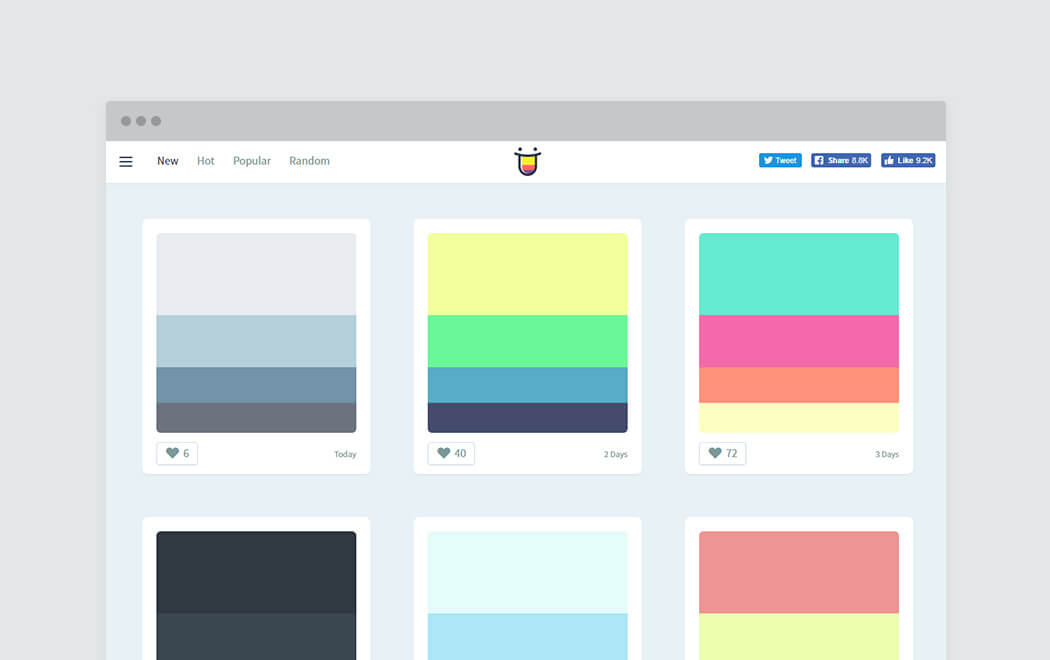
4. Colorfavs
Generates beautiful color palettes from images, URLs or randomly. Their goal is to make it easy for you to create and discover palettes and colors for all of your design needs. Link: http://www.colorfavs.com/

5. Palettable
Palletable helps you generate beautiful color schemes even if you have no prior design knowledge. Link: http://www.palettable.io/
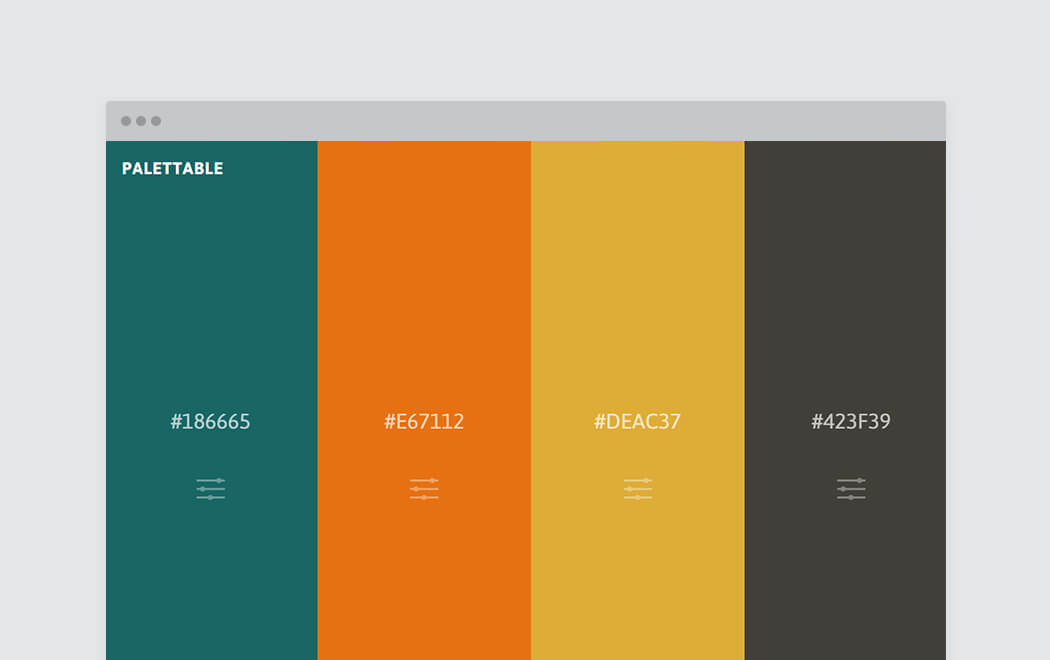
6. Colourcode
Allows you to generate color palettes based on the color options and harmonies of your choice. Once you’re happy with the colors you can export them in SCSS, LESS, and PNG formats.
Link: http://www.colourco.de/

7. Cohesive Colors
This tool may help you create cohesive color schemes. The idea behind this is you pick a bunch of colors/palette then add an overlay tint over it using a color of your choice and play with the opacity till you get some colors you can work with. Go ahead and try it. Link: http://javier.xyz/cohesive-colors/

8. Color Hexa
A free color tool that provides every possible relevant information about any color and generating matching color palettes based on different color harmonies. Link: http://www.colorhexa.com/

9. Color Pickers by HTML Color Codes
Gives you quick access to the RGB, Hex, or HSL values of a color you select on the color swatch. It then instantly gives you color schemes and shades based on the color harmony of your choice. You can export your newly created color scheme in Hex, RGB, HTML, CSS, or sCSS formats. Link: http://htmlcolorcodes.com/color-picker/
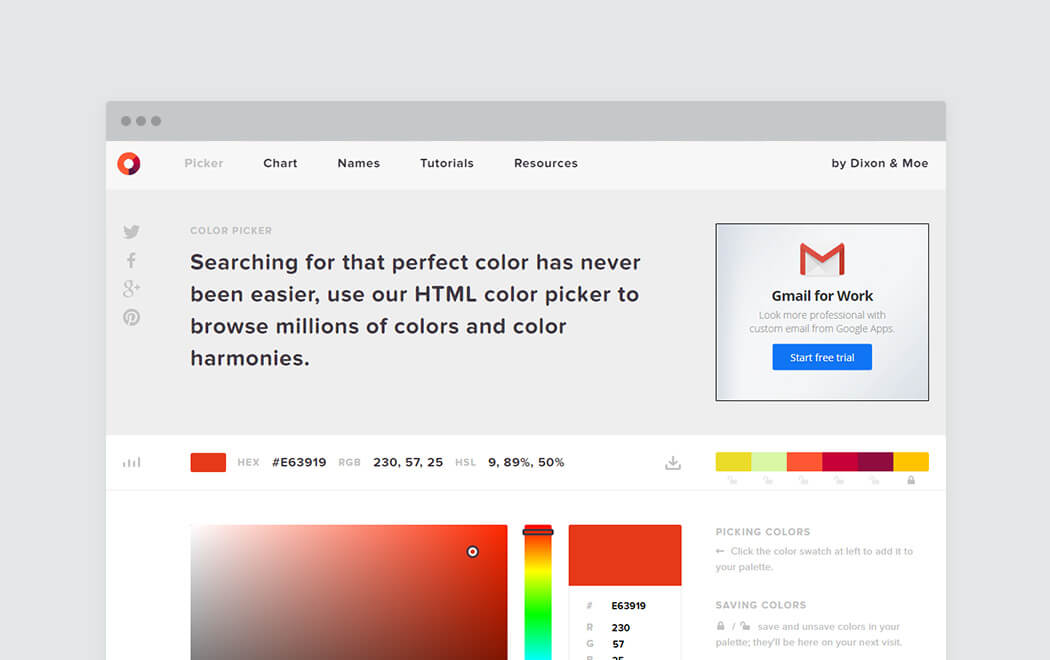
10. Canva’s Color Wiki
Canva’s Color Wiki is a free inspirational tool that provides everyone with hundreds of pre-set color combinations, along with vivid descriptions of colors and their meanings. Each palette has a corresponding hex code, instantly applicable to any Canva template or to your own Canva-made designs. Link: http://www.canva.com/colors/

That’s all we’ve got for now. We think these color tools are the best ones out there. We will add more to this list whenever we find new awesome color tools. We hope you find this list helpful.
Know of any other online color tools? Let us know in the comments section below and I’ll add it to the list.